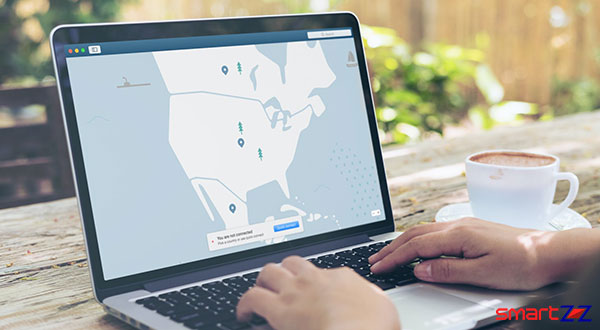What is Apple AirTag and how it works | The Tracking Device
If you are not sure about the Apples tracking device – AirTag, Here are the detail you must know.

What is Apple AirTag?
AirTag is a small circular tracking device released by Apple in the April 2021 event. The purpose of this device is direct and simple, attach it or keep it inside your belongings and you will be able to track and find it when lost. The Find My network technology of Apple which connects all iPhone, iPad and Mac devices helps you track your belongings attached with AirTag. Even this tracking device is also found to be helpful in finding stuff misplaced within a few meters, in places like your house or office. Apple also claims that security and privacy were put into thought while building this device hence it cannot be used in the wrong way.
Now it’s clear that AirTags can be used in two ways,
- Using it to find nearby objects.
- To track your things lost in a faraway place.
Let’s figure out how both work.
How Apple AirTag Works?
How to Find and Direct nearby objects using AirTag?
Precision Finding to find nearby AirTags.
When the AirTag is lost indoors the Precision Finding feature, which uses the U1 chip in the AirTag, gives precise instructions and directions to move. The iPhone screen displays an arrow which is the direction to head to find the AirTag. The exact distance from the tag is also mentioned and it changes instantly when you move. AirTag is built with a speaker in it so that you can use it to ping and follow the sound to find it. To enable the speaker, go to the new Items tab in the Find My app or use “Hey Siri, find my [AirTag name]” (You have to set the name for the AirtTag while linking with your device/Account).
Though all iPhones above the iPhone 6S model running on IOS 14.5 support the AirTag, it is important to note that Precision Finding can be used only in iPhone 11 and iPhone 12 models because of the U1 chip.
How Find the lost belongings attached with AirTag?
Track AirTags left/lost far away.
When an AirTag is lost and attempted to be tracked, it sends out a secure Bluetooth signal that can be detected by any Apple device nearby using Find My network Feature, and then that device sends the location of the lost AirTag to iCloud which reflects on the Find My app of the lost owner. The AirTag has to be put into Lost Mode so that when it is detected by a device you will automatically get a notification about its last known location.
When your AirTag is found by another person, they can scan it with their iPhone or any Android device that is equipped with NFC to know your contact information and return it. If it is in Lost Mode, the moment it is scanned its location is shared with the owner.
Privacy and Security
AirTag is designed to protect your privacy. It cannot be used to track people or objects without knowledge. i.e., when an unknown AirTag is traveling with you for a while, your iPhone will alert you with a notification saying “AirTag Detected.” Now you can disable the AirTag or find it and scan it to know the details of the AirTag owner.
As confirmed by Apple, Location data and Location history are not stored on the AirTag. All the data of the device that finds the lost AirTag stays anonymous and encrypted.
Overall, the product is very good and useful when used in the right way. Its Bluetooth technology, built-in speaker, replaceable and long-lasting battery together make it an impressive device to own. It is water-resistant up to one meter so there is nothing to worry about if your lost AirTag gets wet. A maximum of 16 AirTags can be connected to an AppleID and tracked. Apple also released accessories like keyrings and loops that can be bought if you want to attach your AirTag with something.
Share on: