Top 5 Best Free VPN Service for Windows PC & Laptop | Freemium – 2024 May
Your search for the best free VPN service for Windows will end when you finish this article.
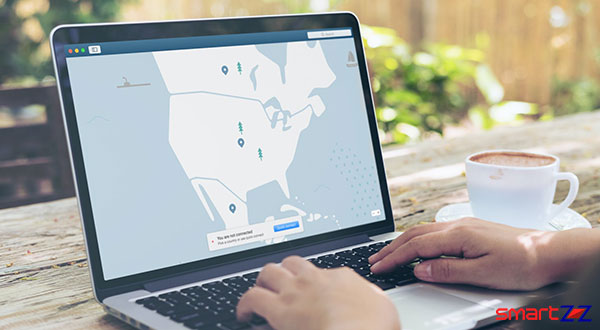
Using a VPN service gives us a great amount of freedom on the Internet and it makes us an anonymous person online for various needs. People who feel unsafe online and netizens who visit insecure websites regularly have got multiple VPN service providers. We are going to suggest you a list of Free VPN service providers here and each one of them are filtered after usage.
The aim is to anonymously visit blocked streaming sites and access websites in a safer and secure way using a VPN. There are hundreds of free and paid VPN services that will do this job well. But the VPN services mentioned here do more than that for people who expect more from VPN.
Obviously, free VPN services turn a profit using invasive ads and by selling browser data to third parties. But, it is important to choose the right one because you don’t want too many unwanted ads that annoy you. It is not always just about visiting restricted sites online and protecting your laptop with decent security. There are many other metrics you should consider before picking the best VPN. For example, you need to check if the selected VPN has data limits, no speed throttling, and user-friendly features. The below-given VPN services were all tested and seen if they work well on Windows with good features.
Best Free VPN for Windows Users
ProtonVPN Free

ProtonVPN is easily the best VPN that you can find online. We have used almost all the famous VPNs and no other VPN service is as good as ProtonVPN. The main reason why this VPN service comes first in the list is that it delivers unlimited data for free.
Note: ProtonVPN is the only free VPN that you can set and carry on with your work without worrying about the amount of data used.
The three server locations. US, Japan, and The Netherlands, offered for the free version are well placed for smooth connection. Though the free version does not let us access the regional Netflix content, you can watch Netflix originals with an upgrade. YouTube works great and the streaming performance will be good every time you use it.
The free service does come with a few disadvantages. One of them being that if you are using ProtonVPN at peak times, you could see the speed drop a little bit as the service provider is forced to give priority to the paid users.
Pros
- Good Privacy.
- Unlimited data.
- Server locations are great.
- Desktop app is available.
Cons
- Speed throttling in the free version.
- Support is limited.
- No P2P features.
Hotspot Shield

Free version of Hotspot Shield VPN works great and it comes with some impressive features. When used for free, you will see that this VPN is good at speed and perfect for a normal user. The data limit stands at 500MB per day (roughly 15GB a month) and this is enough to be private online. The app is well built and you will find it easy to connect and use all features.
Though the app shows you all the premium server locations available, free version users are limited to only one US location. All versions, including Windows and Android, are very user-friendly as the interface is clean and the user experience is better when compared to other VPN.
Note: Remember you Hotspot Shield blocks Netflix access so you will not be able to stream anything on Netflix.
There were small problems with Hotspot Shield VPN at the beginning of this year. All Google searches showed the 403 error while connected to VPN but the team has worked on this and the service is good now. Some of the other problems commonly seen include adverts and logging. Ads are injected a little much but it won’t be a big issue if you are a strong user.
Pros
- Data limit of 500MB per day.
- Easy to use.
- Handy chrome extensions.
- Max speed is fast.
Cons
- Big difference between free and premium versions.
- Only one server.
- Issues with Google.
- Minor logging issues
Windscribe

Windscribe is a great option for people who are searching for a VPN that provides ample data with great privacy. You will be give a satisfactory 10GB data if you given your email address to Windscribe. Another important factor to consider before choosing Windscribe is its 2GB bandwidth per month as standard.
The free version of this VPN will give 11 remote server locations as options and the list includes UK, Hong Kong, Germany, Canada, Turkey and some US VPN cities. The premium version of this VPN will be great to use but you will not see any big promotions done to upgrade while using the free version.
It is easy to start off with this VPN as you will start to jump around the world using different servers immediately. It is amazing to see that Windscribe VPN can neglect some region blocking and reach some usually VPN-restricted sites, apps, and streaming services. Why we mention this is that you can stream and binge on Netflix as well as some exclusive content in the US, Germany and UK.
Overall, Windcribe is a simple yet effective VPN service that has a good privacy policy. Use the link above and visit their site to know more.
Pros
- Exceptional privacy policy
- Easy to use
- Netflix works on this VPN
- 10GB Data limit.
Cons
- App looks little messy
- Support can be better.
- Inconsistent speed.
- 2GB bandwidth per month standard.
OpenVPN

OpenVPN is an open source VPN service that provides secure Internet access for free. This VPN is quite different from the other VPN services that are mentioned above. Its stability and the highly customizable nature makes this VPN special and one of the best.
Installation of OpenVPN is fast and simple and the support of the community will be very useful when you are in doubt about anything. This VPN has no hack history and hence this is easily the most secure VPN there is to use. Speed of connection is decent and the decrease in speed can only be rarely noticed when used.
Basically, OpenVPN is a VPN tunneling encryption protocol. All the user’s valuable data is transmitted securely via a 256-bit OpenSSL encryption. Now this is a military grade encryption and this is why OpenVPN is considered the most powerful VPN service.
Pros
- Fast and secure
- Stable and flexible.
- Supports all OS
- Safest choice
Cons
- Slows down Internet at times
- Little complex
- Too much configurations
HIDE.me

Hide.me is another top service provider that has both free and paid versions. One of the main differences while using the free version is that you get only a limited number of servers (5 servers that include USA and Canada) when compared to the paid version which will offer 50 servers. Also, Hide.me has a data limit for free version users. You will get 10GB of data per month which should be sufficient for general users. Though this sounds fair, the comfort while using an unlimited plan is always different.
Free version of Hide.me VPN will not throttle your Internet speed and this is a great quality for a free service. You are also safe while using this VPN as Hide.me claims that it does not keep any logs or store any data of yours while on the Internet. This means there is no selling of data to others for profit. There is no ad pestering here and the five VPN servers available in the free version offer P2P support.
With some appreciable features that let you surf comfortably, Hide.me is a vey good choice of VPN. Your Internet experience will be very safe and private with this VPN. An important negative to note is that you can use this service only on one device. On the whole, no ads and no speed throttling is making this VPN special.
Pros
- Numerous configuration features.
- Acceptable data limit in free version.
- No speed throttling.
- Strong privacy and no ads.
Cons
- A little slow to connect.
- Kill switch can be better.
- Only for one device.
You might like…
FAQs on VPN
How to choose a Free VPN?
There are a few points that can help you if you are confused about choosing the right VPN for yourself. Before you select your VPN, just check the points that are discussed below.
- The business model of the VPN: Most VPN services come for the money and they give the free versions as bait to pull you to the paid versions. If the VPN is marketed and branded well the above mentioned becomes more easier. So check if the VPN is genuinely free and does not push hard to the paid version. Another important thing to notice is whether they sell your data to third-parties for money.
- How well the VPN protects your PC: It is not enough for a VPN to run in the background as an app and encrypt your data. Your computer can still be spied on and all your data is not safe. Find the most powerful VPN that blocks ads and at the same time stops unwanted stuff.
- Are your data logged: Check if your VPN service provider stores users’ data (i.e. Internet activity). This is not a healthy practice. You should try to stay away from such VPNs.
When should I use paid VPN services?
If you are hardcore gamer or a person who streams and torrents lot you might find some free versions fall short of what is needed. Sometimes the daily data limit (e.g. 500MB) can be very little for the amount of Internet you use and this can be solved only with paid version VPNs. You can also find the free VPNs dropping speed which means they are giving priority to their paid customers.
Is it dangerous to use Free VPN?
While the Free VPN services mentioned above are strong and trustworthy, there are a lot of VPNs that are prone to danger. The paid VPNs are definitely safer than the free ones and you can see some significant speed difference between the both. Hence, for next level privacy and safety it is advisable to use paid VPN.
How to use premium VPN for free?
Almost all premium VPNs will give you a trial period within which you can find out the performance of them. Some give 30 days and others extend it to 45 day, so your job is to find the list of the best premium VPNs and install it for the free trial period and use it. After you finish using a few you will surely find the best service that will suit you.
Featured, Gadgets, R28, Recent
Share on:



