Are you holding a AirTag with empty battery, here is the simple steps to replace the AirTag battery by yourself

Apple AirTag’s battery is the most impressive part of the device because of its easy replaceability and its capability to last long.
AirTag is powered by the regular CR2032 battery also known as watch battery which makes it available everywhere. Find how to replace the battery by yourself below.
CR2032 Battery Link (Apple AirTag Battery)
How to change the AirTag battery?
- Take your AirTag out of key rings, loops or anything you have got it in and hold it with the Apple logo facing you.
- Use your thumbs and firmly press the corners of the stainless steel plate and turn it counterclockwise.
- Once the top loosens up take it and keep it aside. You will be able to see the old batter now, remove it.
- Take the new CR2032 battery and place it inside with the “+” sign on the battery facing you.
- Put the steel plate back on and turn it clockwise until you hear a sound which means your AirTag is active.
AirTag Battery Life?
Apple claims that the AirTag is designed to run for one years without replacing the battery. You will get a notification if the battery life of your AirTag is low.


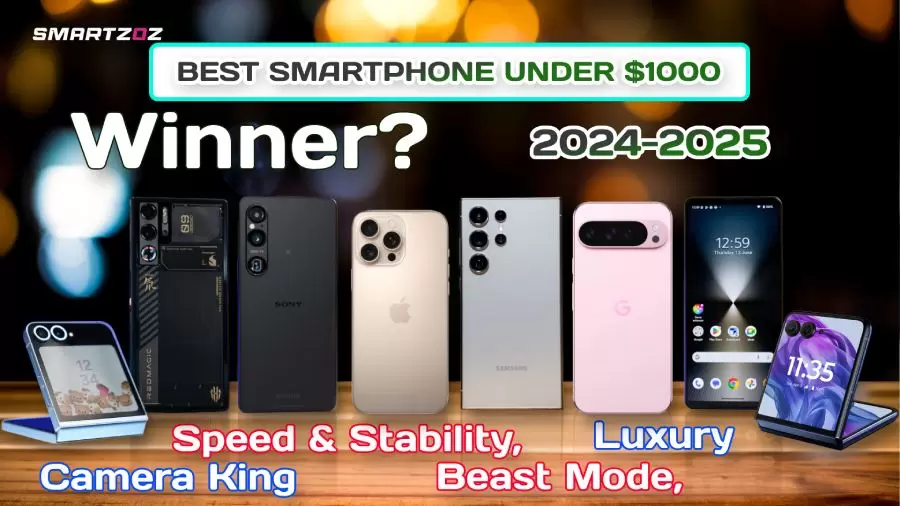

More Stories
Best Gaming Smartphones to Buy in 2025 April | Top Picks for Mobile Gamers
Best Smartphones Under $1000 to Buy in 2025 April : Flagship Phones
Doogee Blade GT – Nothing Successor! The Rugged Smartphone Review