Here are the few tips and tricks that make your Amazon Alexa Voice assistant like an advanced AI.

Amazon’s Alexa is an amazing AI in the echo smart speaker and other devices. Alexa is loaded with features to perform efficiently. The voice assistant’s abilities are unbelievable because of its control over smart devices that can be connected to it. If are using it just for music and with basic commands, then here you will find interesting tricks and tips on how to use Alexa to its fullest.
If you want to know more about HomePod privacy services see here.
Though “Alexa” is the widely used word to wake the voice assistant, you are given options on how to call it. To do this, open the app and choose the device you want to rename and tap on Wake Word, select one of “Amazon,” “Echo,” or “computer” and use it in the future.
Alexa can act as a surveillance device in your house when the Alexa Guard feature is enabled in the settings. If any deliberate noise like breaking glasses or fire alarm is heard it pings your mobile devices with notifications.
Alexa will find it difficult to distinguish you from others if you are not the only person to use it. Using the Recognized Voices option in the settings you can make Alexa recognize your voice and give better results.
Create groups in the Alexa app and add smart devices to it. For example, you can create a group named “Bedroom” and add all the smart devices in your bedroom that are compatible with Alexa. After this group is created, it is easier to control devices in that room with specific commands.
With this feature, you can play the same music on all your Alexa devices placed in different locations inside your house. This can be very useful when you host a party.
Alexa can remember anything you tell it to and this will be useful if you are going to use a passcode or any information rarely. For example, making Alexa remember your locker key can help you recollect it when you forget it. “Alexa remember [information]” will store the important details you want it to.
Alexa can perform a lot of things only when it is enabled to do. The More tab inside the Alexa app displays a range of compatible apps and features in the “Skills and Games” section. You can enable the features you want and it will be added to the default features that are already present.
Sometimes Alexa can wake up unwantedly just because its wake word was used for some other purpose, this problem can be dealt with the command “Alexa, mute.” Now you can use the wake word without waking up Alexa and unmute when you want to command it.
Most useful Amazon Alexa commands
Flash Brief customization:
Whenever you ask Alexa to read out the news it follows an order. You can customize or reorder the flow of news inside the Alexa app, tap on Flash briefing inside the Settings tab and customize it to your choice.
You might like…
Delete your data:
If you don’t feel comfortable about Alexa storing all your interactions with it in the cloud you can delete it using the app. Go to the Alexa Privacy inside Settings and tap on Review Voice History, Now you can choose particular recordings you want to delete or select Delete All Recordings for Today. There is an option to delete the entire history also.
Hope many of the above tips will eb new and using these tricks can make Alexa perform more smartly than it is with you now. As the Alexa app is an important tool to enable a number of features, it will be great if you explore the app as much as possible. Alexa is a smart device developed with a lot of futuristic ideas hence you can find more interesting options when you search for.
Looking for the best rugged smartphones in ? This guide highlights the top rugged phones built to withstand extreme conditions…
Looking for the best gaming smartphones in ? This guide highlights the top gaming phones designed to deliver a high-performance…
Your Ultimate Guide to the Best Smartphones Under $1000 in (Unlocked Mobile & Carrier Phones) Shopping for a premium smartphone…
Rugged durability meets futuristic design – the Doogee Blade GT is here to redefine what a tough smartphone can be.…
Looking for the best smartphones under $800 in ? This guide highlights the latest and most powerful flagship phones you…
Looking for the best smartphones under $500 in ? This guide is your go-to resource for the latest and top-performing…