Best SMS Backup and Restore Apps for Android – 2024 May

Upgrading to newer versions of smartphones is a culture that we all are used to. The transition from one device to another must be smooth with all the data and other important stuff. If you are in the transition phase you must have a lot of questions answered by now and this article is another one which will help you. Below you will find the best Android apps that can be used to backup your SMS messages.
Text messages are very important and you don’t want to lose them just because you are having a new phone. The apps that follow are very effective at backup assistance so use the links given below each of them and try it.
SMS Backup & Restore

This app is great at SMS, MMS messages, and call logs backup. SMS Backup & Restore saves all the data in XML format locally or in the cloud. Scheduling automatic backups is a feature that can be very useful on this app. Also this app can be used to backup selected conversations and texts which will be transferred via email or WI-Fi.
Free
Titanium Backup
 Titanium is one of the widely used apps when it comes to backups. The app is very reliable and a safe workhouse. The free version of the app must be enough if you are looking to backup SMS, contacts, and app data. Backup action can be set up for the app to automatically do its job at regular intervals. Users can backup their data to a local SD card/cloud and restore it on their new device.
Titanium is one of the widely used apps when it comes to backups. The app is very reliable and a safe workhouse. The free version of the app must be enough if you are looking to backup SMS, contacts, and app data. Backup action can be set up for the app to automatically do its job at regular intervals. Users can backup their data to a local SD card/cloud and restore it on their new device.
Free/$6.5
Resilio Sync

If you are not a big fan of cloud storage, Resilio Sync is your backup app. This app syncs files stored between your phone and your PC or other devices that have storage spaces. The app can backup all your data including photos, phone settings, app settings, call logs and texts. Click the link below and know more about the app in the Play Store.
Free
Dropbox
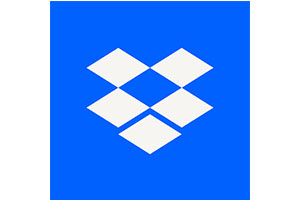
Though Dropbox is known for documents, photos, and media files backup, this app can be a great place to backup your other important data (Texts, call logs). This cloud-based, multi-device-synced storage can deal with files and folders of big size and is good at automatic backups.
Free/Premium plans
MyBackup pro

Android device users can surely depend on this app if their aim is to backup and manage data. While the app has many impressive features, the automated scheduling cloud backups is one of the most common but important one. The app gives a free 30-day trial within which you can find if this app can serve you in the long run. Note that the app works at its best when used on a rooted phone.
30-day free/ $4
Backup Your Mobile

Backup Your Mobile is the best free backup app mentioned in this list. The app behaves the same on both rooted and regular devices and this is a great pro. A wide range of phone data like SMS, MMS, contacts, call logs, and more can be backed up and restored. The app is capable of storing app data, Wi-Fi passwords and other important settings and this will turn out to be very helpful while switching to a new phone.
Free
SMS Backup+

This app is a great app backing up text messages and multimedia messages. The data is stored in simple form so that they can be viewed on Gmail and this simple working style is a big plus. Click the play store link below and download it to sync it with your Gmail account and you are all done. You can set up how often the app has to backup your device and the app will take care of the rest. After every backup the app notifies the user by mailing them.
Free
You might like…
Super Backup & Restore

Listed last in this article, Super Backup & Restore is an efficient app that allows you to backup important data to your SD card, internal storage, PC, and Gmail. The app can be very fast at backups and restoring applications and their settings. Super Backup & Restore works well even on rooted phones and restoring the backed up data is easy here. Click the link below to download and try the app.
Free.
Share on:





