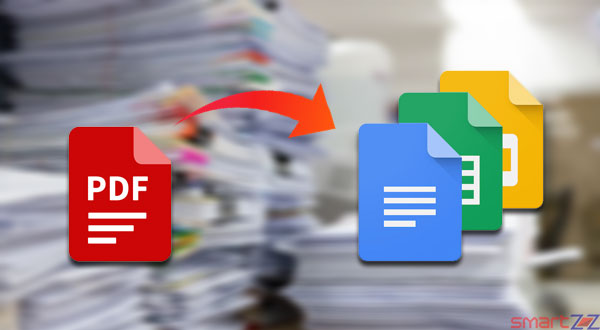
There is a reason why it gets troublesome to deal with PDF files! This is because they are images, and if you have to make some changes in the file, like, want to add or remove some text, then it will not be possible. This is the reason why there are PDF converters available. With the help of them, you can easily make the changes you want to in the source file. There are two basic categories that the converters fall into.
- Online Converters
- Desktop Converters
Online Converters
Online converters are websites where you import your file and convert it to your desired format. Some of the best online free PDF converters are:
2pdf.com
2pdf.com is an online platform where you can convert PDF to any other format like; MS Word, ESP, JPEG, JPG, PNG, etc. You can also compress the file so that the size of the file is reduced. There are so many other services too on this platform without even going through the process of downloading it.
A problem that usually arises with online tools is security! Many of the online tools are not secure enough because the PDF information can get leaked. But, with 2pdf.com, it is not an issue anymore! This is because your downloaded file gets deleted immediately after you are done converting it. Not only downloaded files, but the converted files also get deleted after 24 hours.
Go4Convert
Go4Convert is another one of the online PDF Converters that can easily convert multiple formats into EPUB. With this converter, you can easily convert more than one file at the same time into EPUB. The resultant converted file is popular with e-Readers due to the standard eBook format. During the conversion process, all the hyperlinks, layouts, fonts, tables, colors, and graphics are preserved. So, nothing is changed or lost from your original file.
Desktop Converters
Now that we have discussed some online converters let’s get to the offline converters, aka Desktop Converters. These converters are software that you have to download first and then install before you can use them. Some of these converters are:
Adobe Acrobat PDF Converter
Adobe Acrobat PDF Converter is a versatile tool with many options and tools to use. Once you get used to it and understand the tools, it makes your work a lot easier than you thought. You can even use this converter on your phone if you are not in the office. There are many powerful features, like selecting a small portion of text that you want to convert from a large document. After converting your file, you don’t have to make any adjustments like changing the font or color or layout, etc. This is because the original format is also converted. There are so many other powerful tools in this software which makes it quite expensive.
ABBYY FineReader
ABBYY FineReader is another one of the desktop converters that uses Optical Character Recognition technology to convert images and scanned files into an editable format without changing the structure and layout of the original file. This software is best suitable for the firms that have to make documents on a daily basis and have to convert them because you can easily convert images, text, scanned documents, or any other format into editable Word or Excel files.
PDFelement
PDFelement is another one of the offline converters that can change a PDF file into many other formats. Other than conversion, your original layout is also not changed. There are so many other powerful features of this PDF converter with a user-friendly interface.
So, these were some of the PDF converters that you can use now to get your editable file.
Speaking about converting, you might also want to know how YouTube videos are converted into MP3.




More Stories
IP67 vs IPx7 Waterproof – Which Is Better?
Top 7 Music Apps on Play Store: Android – 2026 February - March
Difference Between IP67 and IP68 Waterproof: Explained