Android SOS Emergency feature and how to set up it on your smartphone.
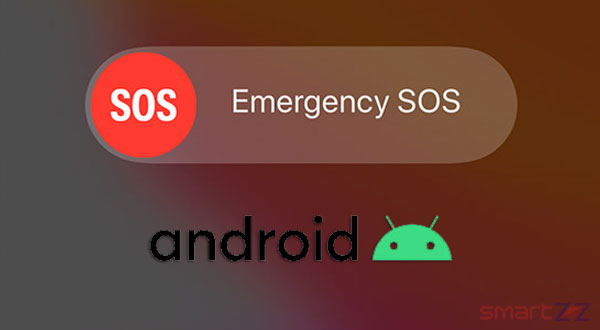
The SOS emergency feature in Android phones differs according to the manufacturers and the service is also different from iPhone’s service. Android’s SOS functionality does not call emergency services but will send text messages to a maximum of four people whom you have chosen while setting it up. Android phones capture photos using the front and rear camera and also record audio when the feature is triggered. The photos and the audio will be sent to the contacts. The Send SOS Message found in Samsung smartphones will automatically send a message to the selected contacts with your location details.
Although the method to enable this feature differs according to the phone’s brand, let’s look at the common steps that can be followed to set up Emergency SOS on Android phones.
How to utilize the Emergency feature on Android phones.
- Open Settings and tap on Privacy and Safety.
- Enable the Emergency SOS feature by turning on the toggle.
- Tap agree to the disclaimer that will be shown.
- Select “Send messages” to choose the four contacts who will receive the emergency messages.
- Select any for contacts from your contact list and tap Done.
- Choose “Attach pictures” to enable the feature to send photos while it is utilized.
- Tap on “Attach audio recording” to allow the feature to attach your audio recording.
You might like…
The Emergency SOS feature is set up, press the power button of your smart phone three times to trigger the emergency feature.
When it is activated, the four contacts that you have chosen will receive a text message with your current location, photos taken using the front and rear camera of your phone, and a 5 seconds audio clip of your ambience. The text they receive will mostly be “I need help,” this might change according to your phone.
Although there are third party apps to help users with this feature, most phones that are released today have this feature in default. This feature can be very helpful for users who have medical conditions and also children who want to update their parents if anything bad happens to them.




More Stories
10 Best Smartphone Under 400 dollars (USD) to Buy 2026 February - March
Best Smartphones Under $1000 to Buy in 2026 February - March : Flagship Phones
Best Smartphones Under $300 to Buy in 2026 February - March | Top Unlocked Phones