
WhatsApp has given its users an impressive feature that comes with the latest version of the app. The feature is called “View Once” and it makes media sharing more interesting. This feature is similar to Snapchat and it has a lot of positives with it. You can send photos or videos to others and make them disappear once they see it. This post will help you know how the View once feature can be used in WhatsApp.
The amount of space occupied by unwanted media on your WhatsApp must be significant. And it is needless to say how much media is forwarded and stored without any meaning. The significance of this feature is that it does not store the media and destroys it once it is seen. The View Once feature will be of great usage for people who regularly share photos or videos for instant purposes. Self-destructive media content can be sent easily on WhatsApp if you follow the instructions given below.
Make sure you are using the latest version of WhatsApp. Use the links below to check and update it if there is a new version that is available.
How to Send Self-destructive Photos & Videos on WhatsApp
- Unlock your phone and open WhatsApp.
- Enter the chat of the person with whom you want to share a disappearing photo or video.
- Select the media you want to share (OR) click a photo or record a video inside WhatsApp.
- Once the sending page comes you will notice an icon just next to the send button.
- Tap the circular icon with a 1 in the middle.
- Now tap on the send icon and the self-destructive media will be sent.
After the media is viewed by the recipient it will not be available again. You will see the message change to the “Opened” status after it is viewed. The same can be seen on the other end too.
It is possible to take screenshots or do screen recording with the View once media. This is where WhatsApp is different from other apps (Snapchat and Instagram) which have the same feature. That is, you will not be notified if the recipient captures whatever you send. Hence there are possibilities that your media is still floating somewhere without your knowledge.


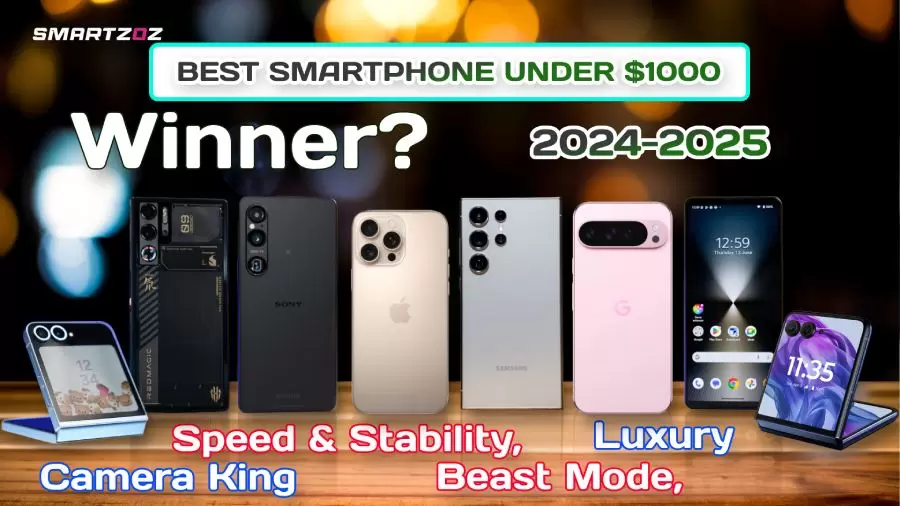

More Stories
Best Smartphones Under $1000 to Buy in 2025 April : Flagship Phones
Doogee Blade GT – Nothing Successor! The Rugged Smartphone Review
Top 8 Best Smartphone Under $800 to Buy in 2025 April