
Every iOS update comes with refreshing features and bug fixes that make iPhones perform better. Some versions of iOS will replace a feature with another new feature which does the similar work on the phone. While updates are good and needful most of the time, some people prefer not to upgrade their phones due to various reasons. If you find the automatic iOS update unnecessary on your iPhone, Apple gives you the option to disable this function. This article is going to help you stop automatic iOS updates.
Your phone will not download the latest version of iOS anymore and hence your phone will not be installed and updated with it. It is important to note that iOS updates always come with stronger security policies and new features that would make tasks easier.
Once the above mentioned instructions are followed you have to update your phone manually. Though automatic updates are turned off, your iPhone will notify you about the iOS update that is available to make your phone better equipped.
Updating your iPhone manually is quite simple. Open Settings and go to General->Software Update->Download and Install the latest version of iOS that is available for your iPhone.
To read more about automatic iOS updates and manual updates, visit Apple Support.
Looking for the best rugged smartphones in ? This guide highlights the top rugged phones built to withstand extreme conditions…
Looking for the best gaming smartphones in ? This guide highlights the top gaming phones designed to deliver a high-performance…
Your Ultimate Guide to the Best Smartphones Under $1000 in (Unlocked Mobile & Carrier Phones) Shopping for a premium smartphone…
Rugged durability meets futuristic design – the Doogee Blade GT is here to redefine what a tough smartphone can be.…
Looking for the best smartphones under $800 in ? This guide highlights the latest and most powerful flagship phones you…
Looking for the best smartphones under $500 in ? This guide is your go-to resource for the latest and top-performing…