
If you are upgrading from Windows 10 to Windows 11, you must take a close look at this list. We say this because you should not feel that some of your favorite features are missing on Windows 11. Also, you don’t want to downgrade from Windows 11 for small reasons.
The list of features that will be missing or found altered on Windows 11 is mentioned below. Check if any of them are your handy feature that you use regularly and consider it while upgrading.
You will not find Cortana pinned to the Taskbar anymore. It will also be missing in the first boot experience.
There is a significant change in the way the Start button works in Windows 11. Few key deprecations are found and some removals have also happened.
Your lucky wallpaper will not roam from your device when you sign in with your Microsoft account.
Windows 11 update will remove the quick status from your Lock screen and associated settings. If you regularly use this feature it is a significant loss.
Internet Explorer 11 desktop application is replaced by Microsoft Edge with IE mode. Read more about this on the official Microsoft website.
This feature has found a new form in Windows 11. By clicking the widgets icon in the Taskbar new functionality can be found.
The Snip and sketch feature has been merged with the Snipping tool. Both of them can be used and experienced inside the Snipping tool feature.
The Tablet mode is removed in Windows 11. There are new functionalities that are included for keyboard attach and detach postures.
The Timeline feature will not be found in Windows 11. If you were a fan of Timeline in Windows 10, think about it. The Microsoft Edge has some features similar to Timelines.
On one hand, if you are upgrading from Windows 10 to 11 your apps (mentioned below) will not be removed. On the other hand, if you clean-install Windows 11 the following apps will not come along.
Note that these apps will still be found inside the Store and you can download it from there on Windows 11.
We have discussed most of the major changes that will be found while upgrading to Windows 11. There are more removals that can be noted in Windows 11. To read the complete list, visit the official Microsoft Website.
Looking for the best rugged smartphones in ? This guide highlights the top rugged phones built to withstand extreme conditions…
Looking for the best gaming smartphones in ? This guide highlights the top gaming phones designed to deliver a high-performance…
Your Ultimate Guide to the Best Smartphones Under $1000 in (Unlocked Mobile & Carrier Phones) Shopping for a premium smartphone…
Rugged durability meets futuristic design – the Doogee Blade GT is here to redefine what a tough smartphone can be.…
Looking for the best smartphones under $800 in ? This guide highlights the latest and most powerful flagship phones you…
Looking for the best smartphones under $500 in ? This guide is your go-to resource for the latest and top-performing…