Here is how you can cancel a Spotify subscription. Also find how Spotify accounts can be deleted.

Spotify is the biggest streaming service on the planet with a vast music library, exclusive playlists, and Podcasts. But wait! you know this already. If you have made up your mind to cancel your premium subscription on Spotify, you have landed on the right page. Read along to find the steps to cancel Spotify subscriptions.
Following recent events that include celebrities and even the CEO of Spotify, there are many people who are starting to unsubscribe from the premium plans on Spotify. There are equivalent options like Apple music that have plans at $9.99 per month. This is very similar to Spotify and the amount and quality of content is also good and improving. Either way it is important for you to know how to cancel a Spotify subscription or even delete a Spotify account. Although, know that you will miss some Spotify exclusive podcasts if you unsubscribe. The following guide can be used to cancel your plan on Spotify.
While this is the direct way to cancel Spotify subscription, Apple users have another method that can be used. The following method is for iPhone users who originally made an iOS in-app purchase for Spotify premium.
In some scenarios, you might not be able to cancel your Spotify subscription. This is because there are chances that you have subscribed to Spotify premium through your cellular carrier. Use the steps below if you are a subscriber through your carrier.
We have covered all the methods that can be used to cancel premium plans on Spotify above. If you are still facing problems unsubscribing, you must visit Spotify Support, for more guidance.
Canceling premium plans will just make you a free user of Spotify. If you have decided to delete your Spotify account once and for all the process can be a little long. For subscribers who had premium plans, it is more difficult.
The only option to delete your Spotify account is by reaching out to Spotify Support. You have to contact customer care and speak to a bot or send an email and wait for replies regarding account deletion. It is said that it would take seven days to delete a Spotify account.
Looking for the best rugged smartphones in ? This guide highlights the top rugged phones built to withstand extreme conditions…
Looking for the best gaming smartphones in ? This guide highlights the top gaming phones designed to deliver a high-performance…
Your Ultimate Guide to the Best Smartphones Under $1000 in (Unlocked Mobile & Carrier Phones) Shopping for a premium smartphone…
Rugged durability meets futuristic design – the Doogee Blade GT is here to redefine what a tough smartphone can be.…
Looking for the best smartphones under $800 in ? This guide highlights the latest and most powerful flagship phones you…
Looking for the best smartphones under $500 in ? This guide is your go-to resource for the latest and top-performing…