Best keyboard Apps for iPhone | Free & Freemium
The best third-party keyboard apps available on App Store for iPhone and iPad users.
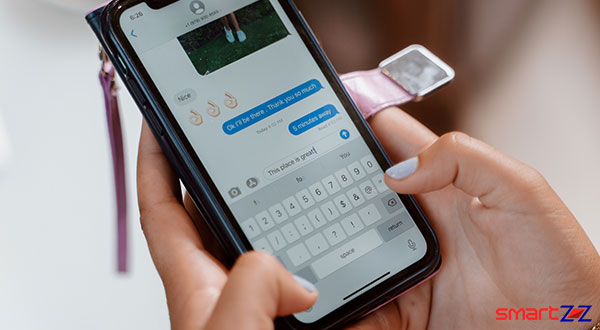 Without any doubts iPhones and iPads come with the best software and features that includes their standard keyboard. The default keyboard on iOS devices is great at general performance but that is not all. If you are a person who wants customization of keyboards on your iOS device, then this post is for you. Read this article fully and select your customizable third-party keyboard app.
Without any doubts iPhones and iPads come with the best software and features that includes their standard keyboard. The default keyboard on iOS devices is great at general performance but that is not all. If you are a person who wants customization of keyboards on your iOS device, then this post is for you. Read this article fully and select your customizable third-party keyboard app.
Ever since 2014, Apple users have considered an alternative to the built-in keyboards on their devices. Though, before that they were just able to envy Android users using customizable third-party apps. We have picked some of the popular and best iOS keyboard apps below, check their features and start using them. Use the links given for each of the apps and download them to your iOS device.
Google GBoard- Free

This keyboard app from Google for iPhones and iPads has everything you would want from a third-party keyboard. The clean and straightforward UI makes everything easy while using the keyboard. The features are very friendly and a range of GIFs and emojis are there for fun. However you might feel that the customization options are limited.
GBoard is here for you to search and share anything from Google, including photos, videos, news, nearby restaurants and more. The Glide typing feature will help you type faster and the texts are more accurate with it. Google Translate feature is a great addition to this keyboard as it might help many users across the world.
Highlights
- Simple and clean interface
- Stickers and GIF support
- Multi-language support
- Google Translate and other Google tools
SwiftKey- Free

Microsoft’s SwiftKey is the best third-party keyboard for people who like swipe keyboards. This smart keyboard learns and adapts to your typing style and recommends the best emojis. The emoji and GIF options are great and the app is intelligent at picking the best of them for you. All the built-in features work great to help the user type fast and better.
Free designs and themes make the keyboard look good and fit any style you want. Autocorrects are accurate and the errors while typing are very minimal. There is support for hundreds of languages so don’t worry about your preferred language.
Highlights
- Variety of themes
- Support to GIF and emoji
- Autocorrect using AI
- Multi-language support
Grammarly-Free

As you might know, Grammarly is known for its grammar checking and spell checking. This keyboard app does the exact same thing and avoids all typing mistakes. Your mails, tweets and long passages will not have any spelling or grammar mistakes if you use the Grammarly keyboard app. Simple looks and advanced correction intelligence makes this app an excellent keyboard.
Support for different versions of English (American, British, and Canadian) is an added bonus as typing in your choice of English version is easy. This keyboard can be preferred by typists who write official documents and emails for a professional purpose.
Highlights
- Best Grammar/Spell checker.
- Good vocabulary correction
- Punctuation checker
- Support to different versions of English
Fleksy- Freemium

Fleksy is one of the fastest keyboard apps that offers various customization options. An unique feature in this keyboard is its ability to use extensions. This makes it possible to browse sites like YouTube, Spotify and more. GIF support and stickers are available in tons for a fun interaction with your chat partners. The keyboard is smart at predictions and there will be less to no typos while you use it.
The color themes that are available when paid make the keyboard attractive and pleasing to use. Multi language support is another plus with Fleksy, there is support for English, French, Spanish, Russian, Arabic, Italian, Portuguese, Turkish, and more languages.
Highlights
- Wide range of customization options
- Spacebar used as cursor
- Extensions are allowed
- Theme options are good
Color Keyboard- Freemium

Another interesting keyboard option for iOS users is the Color keyboard. The app goes by its name and provides colorful themes that have colors for fonts and buttons. Customization options will let you design and choose colors for your keyboard so that you are satisfied. The function buttons can also be customized for fast typing and comfort.
This keyboard is mainly for typists who want their keyboard to look colorful with shadows, fonts, borders and sounds. There is a subscription available for premium features which takes customization to the next level.
Highlights
- Simple and easy to use
- Plenty of customization options
- Smart cursor while typing
- Type with accuracy
Bitmoji- Free

The next app in our list is the popular keyboard app Bitmoji. If you are a person who wants to send emojis that look more like you and not the standard ones, Bitmoji is the perfect app for you. By personalizing your emojis you will be able to chat on all texting apps with interesting emojis that make chatting fun.
An important thing to remember is that you will need your Facebook login credentials to use the Bitmoji app. This is because only then you will be able to create avatars and make it into shareable emojis. This app is more useful for people who use apps like Snapchat, iMessage, and WhatsApp.
Highlights
- Type faster
- Auto-correct and predictions are great
- Emoji library is big
- Simple and easy keyboard
Kika Keyboard- Free

Kika is another smart keyboard app for iOS users who want fast typing and customizable themes. The main role of this keyboard is to engage the user with emoji & emoticons, smileys, and stickers. The themes and GIFs available in this keyboard are really fun to use and the speed at which you type will surely improve.
Word predictions and auto corrects are very accurate and smart so go for this app if you get more typos. Multi-language support with dictionaries and a number of layouts make this keyboard more special. There are plenty of customizations that are great but tough to be mentioned here, try it by clicking the link below.
Highlights
- Themes are customizable
- Font options are cool
- Emoji and GIF support
- Stickers for more fun chats
Giphy- Free

For fun chats you’ll need GIFs and for interesting GIFs you need the Giphy app. Giphy app has the biggest collection of GIFs and you will never run out of GIFs for chats. If you often use GIFs to replace long texts then this app will be a perfect fit. Customization of stickers and GIFs is also a possibility in this keyboard and the design is more iOS friendly.
If you want new GIFs with the latest content, you can upload them and use it in the keyboard. This app is available free on the App Store, so download and share more GIFs than you normally do.
Highlights
- Create custom GIFs
- Chat with just GIFs
- Upload content inside the keyboard
- Best GIF collection
Share on:




